
Searching for information is commonplace: we look for general information about the weather or bus schedules on a daily basis without giving it much thought.
However, in an academic environment information searching has to be more planned. Systematic information searching starts by handling the topic, you must have an idea of the topic and information you are going to search for. For example, do you need articles, statistics or public documents.
Some searching strategies:
It is important to be able to parse the topic into concepts. You can for example use mind map to help you with that. It is easy to create a mind map by drawing one on paper. You can also create it by using software, for example FreeMind.
You can come up with the words by yourself or use subject headings/keywords. The purpose of mind maps is to structure one’s knowledge about a topic.
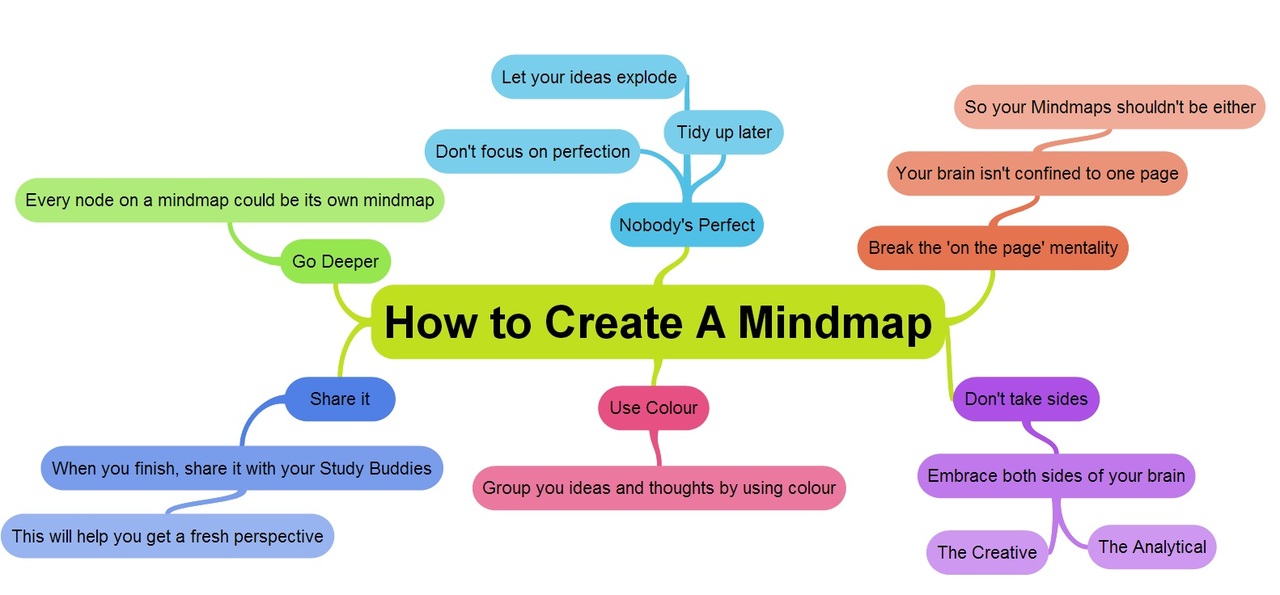
Parsing the topic into concepts and focusing your point of view in the beginning of the information searching process makes it easier to find relevant information. Here are some tricks:
Topic "Children and young using social media", parse topic into two concept groups:
Search with using Boolean operators: (child OR young) AND (social media)
Tips for this search:
(child* OR young* OR teen* OR adolsce* OR kid* OR toddler*) AND ("social media" OR Facebook OR Twitter)
NB! Always check instructions on the database you are using.
More info: Searching for information page of this guide.
In databases, the contents of the documents are described with freely chosen keywords and/or with terms from a thesaurus, a controlled subject index. A thesaurus is often a subject-specific glossary (for example MeSH). Indices can also be general, independent of databases and topics. In information retrieval, index terms should always be checked from the database in use, because indices are often database-specific.
Index terms can be used in many ways in both choosing the search terms and in information searching, they often include a description of the index term relations to each other (broader, narrower and related terms).

Different dictionaries and thesauruses are good tools when defining your concepts and search terms. Most scientific publications are in English. The MOT dictionaries contains several different languages, such as Finnish, Swedish, French, German etc.
Here are some documents to support you. Take your cue from the model example and then experiment with your own topic.